 First Guide to SQL Anywhere Studio
First Guide to SQL Anywhere Studio
 PART 1. First Steps
PART 1. First Steps
 CHAPTER 1. Introducing SQL Anywhere Studio
CHAPTER 1. Introducing SQL Anywhere Studio
There is a sample database included with SQL Anywhere Studio. Many of the examples throughout the documentation use this sample database.
The sample database is held in a file named asademo.db, and is located in your Adaptive Server Anywhere installation directory. The following figure shows the tables in the sample database and how they are related to each other.
The psdemodb database installed with InfoMaker has the same tables, plus some additional tables specific to InfoMaker.
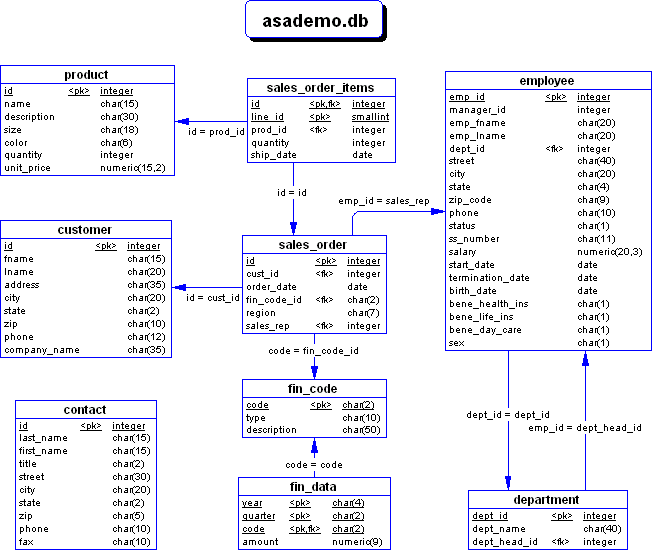
The sample database represents a small company. It contains internal information about the company (employees, departments, and financial data) as well as product information (products) and sales information (sales orders, customers, and contacts).
The tables in the sample database include the following:
Employee Information about employees, such as name, salary, and location.
Department Information about departments, such as manager and name.
Sales_order Information about sales orders, such as date and the sales representative who made the order.
Sales_order_items Each order consists of one or more items. Information about sales order items is held in a separate table.
Product Information about products, such as price and quantity available.
Customer Information about customers includes names and addresses.
Contact Contacts are held separately from customers.
Fin_code Each expense and revenue item has a financial code.
Fin_data Quarter-by-quarter financial information about the company.