 First Guide to SQL Anywhere Studio
First Guide to SQL Anywhere Studio
 PART 2. Getting Results with SQL Anywhere Studio
PART 2. Getting Results with SQL Anywhere Studio
 CHAPTER 6. Welcome to InfoMaker
CHAPTER 6. Welcome to InfoMaker
To begin this tutorial start InfoMaker
 To start InfoMaker:
To start InfoMaker:From the Start menu, select Programs-> Sybase ->->InfoMaker.
The InfoMaker initial window displays. It includes the PowerBar, which has buttons for accessing the InfoMaker painters and online Help.

To use these InfoMaker tutorials, you must be connected to the Adaptive Server Anywhere sample database.
To connect to the SQL Anywhere Studio 6.0 sample database you first need to create a Database Profile.
 To create a Database Profile for the SQL Anywhere Studio sample database with InfoMaker:
To create a Database Profile for the SQL Anywhere Studio sample database with InfoMaker:Open the ODBC database Profiles window by clicking DB Prof in the PowerBar.
Click new.
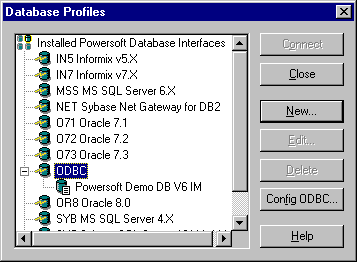
The database profile dialog window will be displayed.
Enter a Profile name of Anywhere
Select ASA 6.0 Sample as the Data Source
Enter dba as the User ID
Enter sql as the Password
Click OK
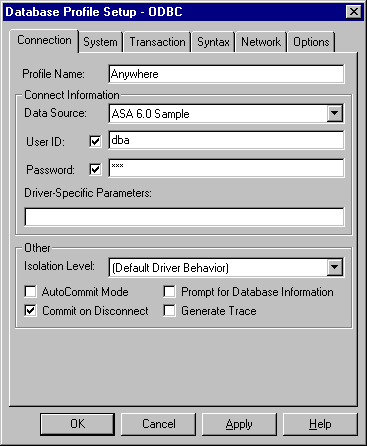
 To connect to the Adaptive Server Anywhere sample database once a Data Source has been created:
To connect to the Adaptive Server Anywhere sample database once a Data Source has been created:Open the ODBC database Profiles window by clicking on DB Prof in the PowerBar.
Select Anywhere from the ODBC group and click Connect.