 Reference Manual
Reference Manual
 About this Manual
About this Manual
This section lists the typographic and graphical conventions used in this documentation.
 Syntax conventions
Syntax conventionsThe following conventions are used in the SQL syntax descriptions:
Keywords All SQL keywords are shown in UPPER CASE. However, SQL keywords are case insensitive, so you can enter keywords in any case you wish; SELECT is the same as Select which is the same as select.
Placeholders Items that must be replaced with appropriate identifiers or expressions are shown in italics.
Continuation Lines beginning with ... are a continuation of the statements from the previous line.
Repeating items Lists of repeating items are shown with an element of the list followed by an ellipsis (three dots). One or more list elements are allowed. If more than one is specified, they must be separated by commas.
Optional portions Optional portions of a statement are enclosed by square brackets. For example, ...
RELEASE SAVEPOINT [ savepoint-name ]
... indicates that the savepoint-name is optional. The square brackets should not be typed.
Options When none or only one of a list of items must be chosen, the items are separated by vertical bars and the list enclosed in square brackets.
For example, ...
[ ASC | DESC ]
... indicates that you can choose one of ASC, DESC, or neither. The square brackets should not be typed.
Alternatives When precisely one of the options must be chosen, the alternatives are enclosed in curly braces. For example ...
QUOTES { ON | OFF }
... indicates that exactly one of ON or OFF must be provided. The braces should not be typed.
 Typographic conventions
Typographic conventionsIn addition to the syntax conventions, the documentation uses the following typographic conventions:
Item |
Description |
|---|---|
Code |
SQL and program code is displayed in a mono-spaced (fixed-width) font |
User entry |
Text entered by the user is displayed in a bold sans serif typeface |
new term |
New terms introduced in the text are displayed in a bold serif typeface |
emphasis |
Emphasized words are displayed in italic |
file names |
File names are shown in italics. |
database objects |
Names of database objects, such as tables and procedures, are shown in bold. |
 Graphic icons
Graphic iconsThe following icons are used in this documentation:
Icon |
Meaning |
|---|---|
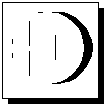
|
A client application. |
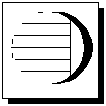
|
A database server, such as Sybase Adaptive Server Anywhere or Adaptive Server Enterprise. |

|
An Adaptive Server Anywhere database server. |
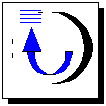
|
A SQL Remote Message Agent |
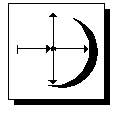
|
A Sybase Replication Server. |
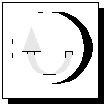
|
A Replication Agent. A replication agent is required for a database to act as a primary data site in Sybase Replication Server installations. |
 Installed files
Installed filesThe following terms are used throughout the manual:
Installation directory The directory into which you install Adaptive Server Anywhere.
Executable directory The executables and other files for each operating system are held in an executable subdirectory of the installation directory. This subdirectory has the following name:
Windows NT and Windows 95 win32
UNIX bin
Windows 3.x win
OS/2 os2
Novell NetWare nlm
