 Data Replication with SQL Remote
Data Replication with SQL Remote
 PART 2. Replication Design for SQL Remote
PART 2. Replication Design for SQL Remote
 CHAPTER 7. SQL Remote Design for Adaptive Server Anywhere
CHAPTER 7. SQL Remote Design for Adaptive Server Anywhere
In many cases, the rows of a table need to be partitioned even when the subscription expression does not exist in the table.
 The Contact example
The Contact exampleThe Contact database illustrates why and how to partition tables that do not contain the subscription expression.
Here is a simple database that illustrates the problem.
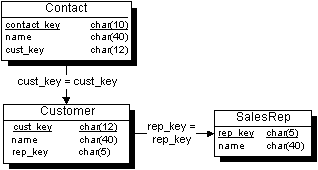
Each sales representative sells to several customers. At some customers there is a single contact, while other customers have several contacts.
The three tables are described in more detail as follows:
Table |
Description |
|---|---|
SalesRep |
All sales representatives that work for the company. The SalesRep table has the following columns:
The SQL statement creating this table is as follows: CREATE TABLE SalesRep ( rep_key CHAR(12) NOT NULL, name CHAR(40) NOT NULL, PRIMARY KEY (rep_key) ) |
Customer |
All customers that do business with the company. The Customer table includes the following columns:
The SQL statement creating this table is as follows: CREATE TABLE Customer ( cust_key CHAR(12) NOT NULL, name CHAR(40) NOT NULL, rep_key CHAR(12) NOT NULL, FOREIGN KEY REFERENCES SalesRep, PRIMARY KEY (cust_key) ) |
Contact |
All individual contacts that do business with the company. Each contact belongs to a single customer. The Contact table includes the following columns:
The SQL statement creating this table is: CREATE TABLE Contact ( contact_key CHAR(12) NOT NULL, name CHAR(40) NOT NULL, cust_key CHAR(12) NOT NULL, FOREIGN KEY REFERENCES Customer, PRIMARY KEY (contact_key) ) |
The goals of the design are to provide each sales representative with the following information:
The complete SalesRep table.
Those customers assigned to them, from the Customer table.
Those contacts belonging to the relevant customers, from the Contact table.
 Partitioning the Customer table in the Contact example
Partitioning the Customer table in the Contact exampleThe Customer table can be partitioned using the rep_key value as a subscription expression. A publication that includes the SalesRep and Customer tables would be as follows:
CREATE PUBLICATION SalesRepData ( TABLE SalesRep TABLE Customer SUBSCRIBE BY rep_key )
 Partitioning the Contact table in the Contact example
Partitioning the Contact table in the Contact exampleThe Contact table must also be partitioned among the sales representatives, but contains no reference to the sales representative rep_key value. How can the Message Agent match a subscription value against rows of this table, when rep_key is not present in the table?
To solve this problem, you can use a subquery in the Contact article that evaluates to the rep_key column of the Customer table. The publication then looks like this:
CREATE PUBLICATION SalesRepData (
TABLE SalesRep
TABLE Customer
SUBSCRIBE BY rep_key
TABLE Contact
SUBSCRIBE BY (SELECT rep_key
FROM Customer
WHERE Contact.cust_key = Customer.cust_key )
)
The WHERE clause in the subscription expression ensures that the subquery returns only a single value, as only one row in the Customer table has the cust_key value in the current row of the Contact table.
 For an Adaptive Server Enterprise consolidated database, the solution is different. For more information, see Partitioning tables that do not contain the subscription column.
For an Adaptive Server Enterprise consolidated database, the solution is different. For more information, see Partitioning tables that do not contain the subscription column.
 Territory realignment in the Contact example
Territory realignment in the Contact exampleIn territory realignment, rows are reassigned among subscribers. In the present case, territory realignment is the reassignment of rows in the Customer table, and by implication also the Contact table, among the Sales Reps.
When a customer is reassigned to a new sales rep, the Customer table is updated. The UPDATE is replicated as an INSERT or a or a DELETE to the old and new sales representatives, respectively, so that the customer row is properly transferred to the new sales representative.
 For information on the way in which Adaptive Server Anywhere and SQL Remote work together to handle this situation, see Who gets what?.
For information on the way in which Adaptive Server Anywhere and SQL Remote work together to handle this situation, see Who gets what?.
When a customer is reassigned, the Contact table is unaffected. There are no changes to the Contact table, and consequently no entries in the transaction log pertaining to the Contact table. In the absence of this information, SQL Remote cannot reassign the rows of the Contact table along with the Customer.
This failure will cause referential integrity problems: the Contact table at the remote database of the old sales representative contains a cust_key value for which there is no longer a Customer.
The solution is to use a trigger containing a special form of UPDATE statement, which does not make any change to the database tables, but which does make an entry in the transaction log. This log entry contains the before and after values of the subscription expression, and so is of the proper form for the Message Agent to replicate the rows properly.
The trigger must be fired BEFORE operations on the row. In this way, the BEFORE value can be evaluated and placed in the log. Also, the trigger must be fired FOR EACH ROW rather than for each statement, and the information provided by the trigger must be the new subscription expression. The Message Agent can use this information to determine which subscribers receive which rows.
The trigger definition is as follows:
CREATE TRIGGER UpdateCustomer
BEFORE UPDATE ON Customer REFERENCING NEW AS NewRow OLD as OldRow FOR EACH ROW BEGIN // determine the new subscription expression // for the Customer table UPDATE Contact PUBLICATION SalesRepData OLD SUBSCRIBE BY ( OldRow.rep_key ) NEW SUBSCRIBE BY ( NewRow.rep_key ) WHERE cust_key = NewRow.cust_key; END;
The UPDATE statement in this trigger is of the following special form:
UPDATE table-name
PUBLICATION publication-name
{ SUBSCRIBE BY subscription-expression |
OLD SUBSCRIBE BY old-subscription-expression
NEW SUBSCRIBE BY new-subscription-expression }
WHERE search-condition
Here is what the UPDATE statement clauses mean:
The table-name indicates the table that must be modified at the remote databases.
The publication-name indicates the publication for which subscriptions must be changed.
The value of subscription-expression is used by the Message Agent to determine both new and existing recipients of the rows. Alternatively, you can provide both OLD and NEW subscription expressions.
The WHERE clause specifies which rows are to be transferred between subscribed databases.
If the trigger uses the following syntax:
UPDATE table-name PUBLICATION pub-name SUBSCRIBE BY sub-expression WHERE search-condition
the trigger must be a BEFORE trigger. In this case, a BEFORE UPDATE trigger. In other contexts, BEFORE DELETE and BEFORE INSERT are necessary.
If the trigger uses the alternate syntax:
UPDATE table-name PUBLICATION publication-name OLD SUBSCRIBE BY old-subscription-expression NEW SUBSCRIBE BY new-subscription-expression } WHERE search-condition
The trigger can be a BEFORE or AFTER trigger.
The UPDATE statement lists the publication and table that is affected. The WHERE clause in the statement describes the rows that are affected. No changes are made to the data in the table itself by this UPDATE, it makes entries in the transaction log.
The subscription expression in this example returns a single value. Subqueries returning multiple values can also be used. The value of the subscription expression must the value after the UPDATE.
In this case, the only subscriber to the row is the new sales representative. In Sharing rows among several subscriptions, we see cases where there are existing as well as new subscribers.
Here we describe the information placed in the transaction log. Understanding this helps in designing efficient publications.
Assume the following data:
SalesRep table
rep_key |
name |
|---|---|
rep1 |
Ann |
rep2 |
Marc |
Customer table
cust_key |
name |
rep_key |
|---|---|---|
cust1 |
Sybase |
rep1 |
cust2 |
ASA |
rep2 |
Contact table
contact_key |
name |
cust_key |
|---|---|---|
contact1 |
David |
cust1 |
contact2 |
Stefanie |
cust2 |
Now apply the following territory realignment Update statement
UPDATE Customer SET rep_key = 'rep2' WHERE cust_key = 'cust1'
The transaction log would contain two entries arising from this statement: one for the BEFORE trigger on the Contact table, and one for the actual UPDATE to the Customer table.
SalesRepData - Publication Name
rep1 - BEFORE list
rep2 - AFTER list
UPDATE Contact
SET contact_key = 'contact1',
name = 'David',
cust_key = 'cust1'
WHERE contact_key = 'contact1'
SalesRepData - Publication Name
rep1 - BEFORE list
rep2 - AFTER list
UPDATE Customer
SET rep_key = 'rep2'
WHERE cust_key = 'cust1'
The Message Agent scans the log for these tags. Based on this information it can determine which remote users get an INSERT, UPDATE or DELETE.
In this case, the BEFORE list was rep1 and the AFTER list is rep2. If the before and after list values are different, the rows affected by the UPDATE statement have "moved" from one subscriber value to another. This means the Message Agent will send a DELETE to all remote users who subscribed by the value rep1 for the Customer record cust1 and send an INSERT to all remote users who subscribed by the value rep2.
If the BEFORE and AFTER lists are identical, the remote user already has the row and an UPDATE will be sent.
