 New Features and Upgrading Guide
New Features and Upgrading Guide
 CHAPTER 3. New Features in Adaptive Server Anywhere 6.0
CHAPTER 3. New Features in Adaptive Server Anywhere 6.0
The client/server network connections model have been changed for Adaptive Server Anywhere, to take advantage of features of current operating systems. The changes introduce a new simplicity to communications between client and server.
The communications model between client application and database server is very similar whether Adaptive Server Anywhere is being used locally on a single machine, or as a multi-user network server.
When connecting to a server, the client application makes calls to one of the Adaptive Server Anywhere interface libraries. The interface library handles communication with the database server.
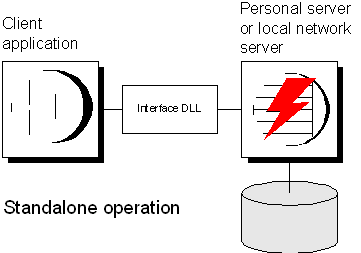
Connections to an Adaptive Server Anywhere database server over a network take place over one of the supported network protocols. Adaptive Server Anywhere network communications is handled by two dynamic libraries; one on the client side and one on the server side.
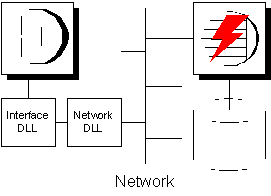
The processing engine and the interface library are the same in the personal server and network server, guaranteeing compatibility between applications that run locally and on a network.
 For information on all aspects of connecting to the database using the new architecture, see Connecting to a Database.
For information on all aspects of connecting to the database using the new architecture, see Connecting to a Database.
 ODBC data sources
ODBC data sourcesConnections to the database server from Embedded SQL applications, including Sybase Central and the database administration utilities, can now take advantage of ODBC data sources.
Data sources, including file data sources, provide a convenient way to store connection parameters. By enabling their use for Embedded SQL as well as ODBC, a wider class of application can take advantage of their convenience.
 No server user interface
No server user interfaceThe server user interface has now been removed from the executable. When you start the database server you will see the same window as the personal server, except for the details of the text:

The server monitor interface will be available from the dbconsol utility. In addition, dbconsol can monitor a personal database server.
