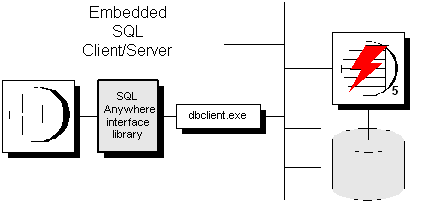New Features and Upgrading Guide
New Features and Upgrading Guide
 CHAPTER 5. Upgrading to Adaptive Server Anywhere
CHAPTER 5. Upgrading to Adaptive Server Anywhere
This section reviews the architecture for SQL Anywhere Version 5 applications connecting to a SQL Anywhere Version 5 database.
This information helps you to understand the changes needed when upgrading to Version 6. If you are familiar with SQL Anywhere Version 5 architecture, you do not need to read this section.
 Standalone components for Version 5 (Embedded SQL)
Standalone components for Version 5 (Embedded SQL)If you are using SQL Anywhere Version 5 as a personal server, with an Embedded SQL client application, you are using the following components on your machine:
A SQL Anywhere Version 5 database.
The SQL Anywhere Version 5 database engine (personal database server).
The SQL Anywhere Version 5 interface library.
A SQL Anywhere Version 5.0 connection string.
The following figure illustrates how these pieces fit together.

Here, the question mark in dbl50?.dll represents a single character indicating the operating system. The interface library is named dlb50t.dll on Windows 95 and Windows NT, dbl50w.dll on Windows 3.x, and so on.
Embedded SQL client applications make calls to the interface library. The interface library is referenced by name, so that the name dbl50?.dll is a part of the client application.
 Standalone components for Version 5 (ODBC)
Standalone components for Version 5 (ODBC)If you are using SQL Anywhere Version 5 as a personal server, with an ODBC client application, you are using the following components on your machine:
A SQL Anywhere Version 5 database.
The SQL Anywhere Version 5 database engine.
The SQL Anywhere Version 5 interface library.
The SQL Anywhere Version 5 ODBC driver.
The ODBC driver manager.
A SQL Anywhere Version 5.0 connection description. This may be an ODBC data source, or a connection string from an application.
The following figure illustrates how these pieces fit together. The client application passes a data source name to the ODBC driver manager. The ODBC driver manager looks up the appropriate driver in ODBCINST.INI. The driver looks up the connection information in ODBC.INI and, via the interface library, connects to the SQL Anywhere Version 5 database engine.
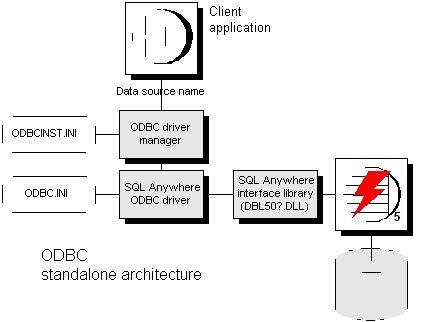
 Client/server components for Version 5
Client/server components for Version 5If you are using SQL Anywhere as a network server, you have the following components on your server machine:
A SQL Anywhere Version 5 database
The SQL Anywhere Version 5 database server
You have the following components on your client machine:
The SQL Anywhere Version 5 Client executable
The SQL Anywhere Version 5 interface library.
The SQL Anywhere ODBC driver, if your application uses ODBC.
A SQL Anywhere Version 5.0 connection description. This may be an ODBC data source, or a connection string from an application.
The data source may contain connection information in the start option, corresponding to a SQL Anywhere Client command line. You may also have connection strings in your application, and batch files that start a client with particular command-line parameters.
The architecture of a Version 5 Embedded SQL client/server connection is illustrated in the figure. For ODBC applications the ODBC driver manager and ODBC driver stand between the application and the interface library.